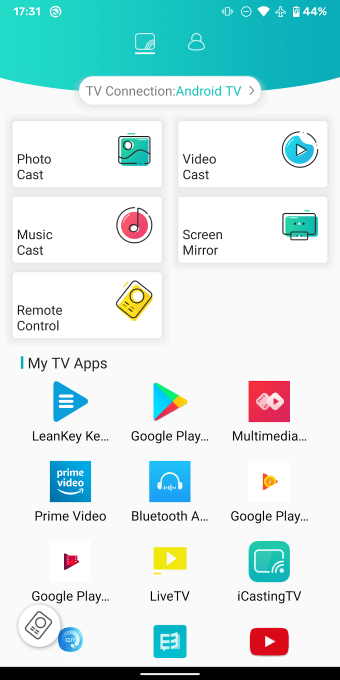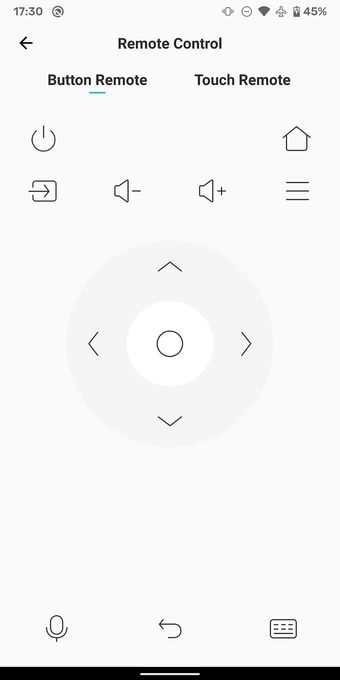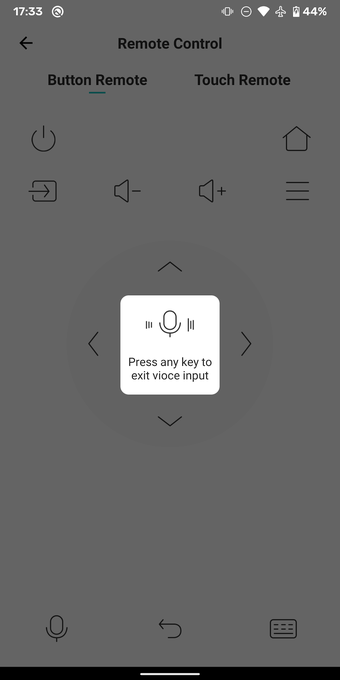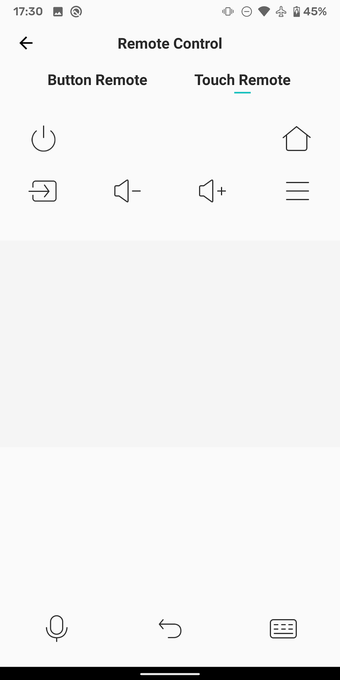View content on a smart TV
SmartTV Software Studio’s CastPlay is a free tool for casting photos, music, and videos from your mobile device to your smart TV. Though it’s easy to set up, both devices must be on the same WiFi network. Disabling your router’s privacy separator is advisable, too.
Screen casting and screen mirroring options
CastPlay includes one button for screen mirroring and three buttons for casting audio, images, and videos. Tapping the latter will prompt you to press the screencast button, bringing up a list of smart TVs you can cast to. Pressing the screen mirroring button, though, will only show a device list.
Unlike its screen mirroring feature—which enables you to share a “reflection” of your phone’s screen on your TV—screen casting will not create a “reflection,” so any projected content will only be shown on TV instead of on both devices. Unfortunately, the app can crash or stop working at any time.
Technical issues can ruin the experience
Overall, CastPlay is easy to use, requiring no additional setup on the user’s end. However, do ensure that your phone and TV are connected to the same WiFi before screen mirroring or screen casting. There’s also the possibility of the app crashing or malfunctioning, which is unfortunate.